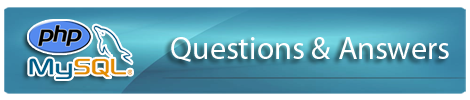It helps to debugging a live, running PHP application has never been so easy. Using the power of the Xdebug PHP extension, this Mac OS X application allows PHP developers to remotely debug their running PHP applications.
Deep Inspection
When working with variables in the debugger display, you can bring up an inspector HUD to view the entire contents of the variable. This is great for long strings such as templates, queries, or POST values.
Skip, Step, Stop
Like any traditional debugger, MacGDBp will allow you to walk through your code one line (or more) at a time. The three stepping controls allow you to step into a line of code, moving deeper into the function stack; step out of a line of code, taking you out of a function and up the stack by one level; or step over a line of code, for when inspection of a further method call is not necessary.
Break it Down
Breakpoints are an integral part of any debugging system. With a breakpoint, you can have the PHP engine pause execution at a specific line of code and then go over each line of code, examining the variables that have changed, to find a specific bug that is plaguing your application. Breakpoints can be set before you even attach the debugger to the running PHP application in the breakpoints manager, or while the PHP application is actively running and is paused at a different point of execution.
Thorough Examination
While stepping through code, MacGDBp will display the current function stack as well as all the local variables. The function stack allows you to see the call path of the current point of execution. The list of local variables allows you to inspect all variables, including arrays and object properties, to see what their type and value is.
If you want to know more about MACGDBP please visit https://www.bluestatic.org/software/macgdbp/